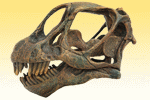

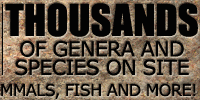
Activities
Just click on the preview link beneath the activity you wish to look at, it will then open the sheet in a new tab/window. From there just right click on the sheet and choose save as. Select where you want it saved on your computer, click ok and let the computer do the rest.
These sheets are all saved in jpeg format, so they should open in almost any art software or image viewer.
 Word search & criss cross |
||||||